|
|
|
|
Screenshot Of Webmasters Weaponry Integrated Web Browser
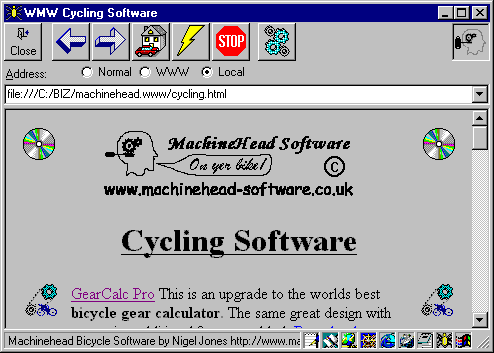
|
|
|
|
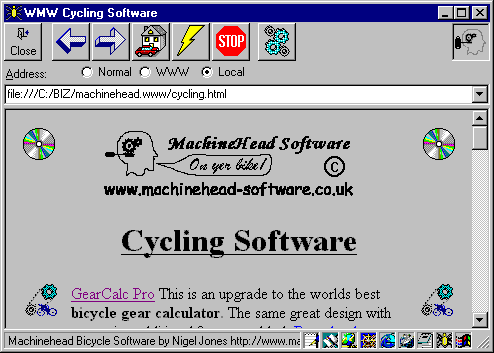
Most of the controls are obvious and unexceptional. From left to right the top row of buttons are as follows:
The three options below the buttons are:
The other justification for the existence of this bastardised version of Explorer is the row of icons in the status bar. Integration with WMW means it knows about my other web browsers and web page editors so all I need to do is click on the appropriate icon to open the current page in any of my other 3rd party applications.
See Also
Webmasters Weaponry Home
Miscellaneous Downloads Home
Bicycle Software Home
Music Player Home
| Page Design by Nigel Jones and the Machinehead Programming Team | Machinehead Software |