|
|
|
|
Word Count Statistics
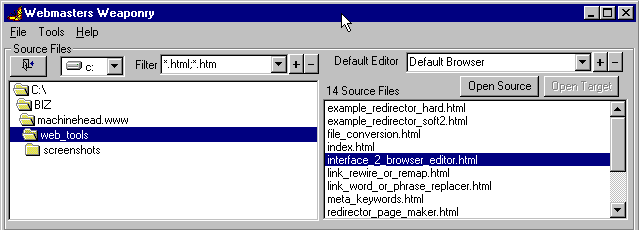 |
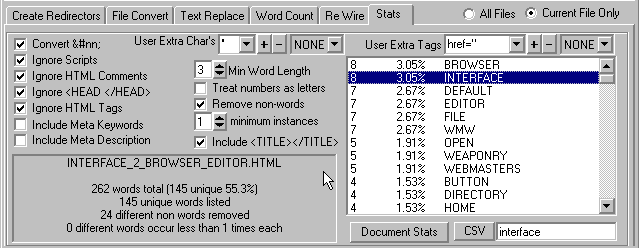 |
|
|
|
|
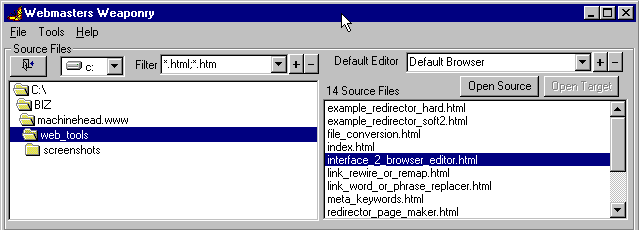 |
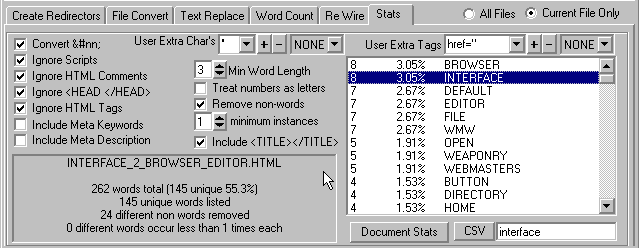 |
WMW's Stats option gives you some word count statistics for your page ranked in order of most frequently occurring words at the top, along with the number of occurences, and the percentage of the overall word count that this represents. I wonder what the document in the example above is about?
A 'word' is defined as any contiguous string of alphabetic characters i.e a-z and A-Z. When the 'Treat numbers as letters' checkbox is ticked this is extended to include the numeric characters 0-9 as letters. So tools1, tools2, tools3 would be treated as three separate words instead of three instances of tools.
Set the minimum word length to 3 to ignore words that contain less than three letters - gets rid of a lot of common 'non words' such as it, I, A, to, set it to 4 and you also throw away words like the, gif, jpg, you, was.
Setting the minimum number of word instances that you would like returned to an appropriate value, gives a shorter list that sorts into order more quickly. I.e. set it to 5 and words that appear less than five times in your page will not be displayed in the list, although they are still counted.
When the remove non words option is ticked, Webmasters Weaponry uses a lookup dictionary of meaningless but frequently occurring words that you would like to ignore. This takes the form of a simple word list supplied as a text file, that can be edited in notepad or any other text editor to suit your needs.
The option marked &#nn; tells WMW to convert all ANSI codes into characters before counting the words. Where nn is a decimal number representing the ANSI code for the specified character. (See also: ANSI Character Code Generator)
Ignore Scripts excludes anything between matching pairs of <script and </script> tags from the word count statistics.
Ignore HTML Comments excludes anything between matching pairs of <!-- and --> tags from the word count statistics.
Ignore HTML Tags excludes anything between matching pairs of < and > tags from the word count statistics.
If you choose to ignore all HTML markup tags, certain extra options appear that ensure that some words that will appear within tags still get counted. These include options to Include Meta Keywords, Include Meta Descriptions, and a list of user defined tags that can appear within the markup such as file paths within href="path/filename", name="name_To_Count" etc.
The User Extra Chars can contain a list of extra characters that you might wish to allow within a word, but not as a prefix or suffix. For example add an apostrophe (') to the list and select ALL or THIS, instead of NONE as shown above and words like wouldn't will appear instead of wouldn. Likewise add a hyphen (-) and machinehead-software becomes a single word instead of two words (machinehead and software). Instances of -machinehead or wouldnt' will still be counted as machinehead and wouldnt respectively.
When you click on any item in the list the keyword appears in a box below ('interface' in the example above) so you can copy it easily into the clipboard and paste it into the word count, text replacer, your HTML page, or anywhere else you deem appropriate.
The CSV button gets all the listed words and displays them as a list of CSV (comma separated values) - its a meta keyword generator
See Also
Keyword Counter | Meta Key Word Generator | Keywords Replacer
Webmasters Weaponry Home
Misc Downloads Home
Music Player Home
Cycling Software Home
| Page Design by Nigel Jones and the Machinehead Programming Team | Machinehead Software |